How to delete games on a Compaq Laptop?
There is at least 50 HP games on my laptop and i don't know if they came with it or if she put them there but my mother played them all and i don't want them there any more, so how can i delete them? I can't quite find a way to delete them....
More Questions From This User See All


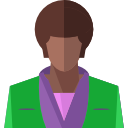





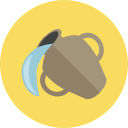
Answers & Comments
Verified answer
open the page with the hp games and right click on one, then in the drop arrow box you will need to press "send to recycle bin" or it will say "delete" then press "yes" to confirm the delete if it iasks.
Once they are in the recycle bin you will need to open "recycle bin" then once opened you will have to delete the files in the recycle bin that you no longer need or want.
Be careful no to delete any important files, documents, programs, ect;,
I hope I helped you! I also have an HP and they can be really annoying and break with the slightest trauma