My computer doesn't recognize USB?
I had to install a new hard drive and copy all >Update:
Oops. Just found the solution to my USB problem. Went into BIOS and reset to default, and my USB is back. Not sure why the BIOS shut down my USB, I'm back in business. Thanks for your help anyway.

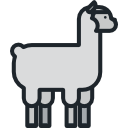

Answers & Comments
Verified answer
Possibly you "lost" some of the "hidden" system files during the transfer; especially if you did the transfer "manually" rather than with a transfer program. (I find these special programs ARE worth the money.)
AND do you mean the computer can't find them or the OS can't find them?
If the computer can't find them, first check the BIOS settings to be sure they are turned ON, and/or you need to use the "system" disc to reload the USB "base" drivers.
If the OS can't find them, you can do a "manual" hardware install and see if that puts the USB units back in the device manager; OR,
If the OS still can't find them, you need to use the OS disc and do a "repair" which should reload the missing files OS files.
Hope that helps.
I can give you a link that deals with hard drive problems.
Some drive problems can be easily fixed by yourself using easily available tools. I found the info at http://fixit.in/ useful. Try this site, if you can get what is required
is it 98? if it is type in usbsubb.exe in the run command. if not then reinstall the usb driver from the device manager.
You need to re-install the motherboard drivers.
you can't call it "computer" anymore