Can't open PDF files?
When I open a file that is usually opened by Adobe it won't open. We have Adobe. While opening an email it said to choose a program to open that email. I forgot to uncheck a thing that said that it would open all the things with the program you choose. I picked wordpad and now every file that I try to open opens word pad. Help????? this is for the internet.
More Questions From This User See All
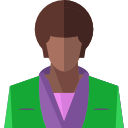


Answers & Comments
Verified answer
With any pdf/adobe file on your computer, right-click and select "Open with..." Then down at the bottom of that menu, select "Choose program."
Then, find Adobe in the menu of programs, and then be sure to check the box that says something like "Always open with." That should do it.
If you are having problems opening up files on the internet/From email, you may need to go into your browser (or email client) options. Look for an option like Applications or something, that allows you to choose which programs open up which files online.
Right click the pdf and select open with.
then select Adobe Reader.
If it's not an option select Choose Program and direct it to Adobe Reader in Program Files.
And place a check mark in the Always use this... If that's what you want.
You can always do it again to change it to something else.
d;o)
http://www.download.com/Foxit-Reader/3000-2079_4-1...
ty this program for PDF files it is much better ,smaller ,and faster.
it can also be hooked into firefox and open the PDF in a web page and that makes it gealy quick to open the files.they also offer an editor that lets you work the file like a word doc