Video ActiveX Object!!!!!!!!!!!!!!!!!!!!!!!!!!!!!!!!!!!!!!!!!!!!!!!!!!!!!!!!!!!!!!!!!!!!!!!!!!!!!!!!!!!!HELLPP
i am trying to remove Video ActiveX Object but what it keeps saying is CANNOT DELETE "isaddon" IT IS BEING USED BY ANOTHER ROGRAMME OR PERSON. CLOSE ANY PROGRAMMES THAT MIGHT BE USING THE FILE AND TRY AGAIN!!!!!!
i have tried deleting this so many times, i have closed everything down and tried deletin the Video ActiveX Object but it says the same things ova and ova and ova again, im really pissed, plz, there must be 1 clever person out there!!!!! HELP :'(
More Questions From This User See All

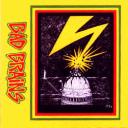









Answers & Comments
Verified answer
Try starting your computer in "Safe Mode". (press <F8> to activate boot menu, when windos is starting).
When you start in "Safe Mode" windows only load basic applications. i am almost sure in this mode the Activex control it will not in use, so, you can delete it.
After you delete the Activex file, applications trying to use this Activex will trigger an error, so, be sure than you delete this application also ("Start", "Control Panel", "Add or Remove Programs"")
Maybe its a good idea to try first to delete the application and check if at the same time the Activex File was deleted too.
Press Ctrl+Alt+Del to bring up the Task Manager. The file isaddon is shadowed by another process. You need to terminate the shadowing process before deleting this one. The shadowing process sometimes has the names isamonitor.exe, pmsngr.exe, pmmon.exe, samini.exe, or there may be even others. Some of them might also run simultaneously on your computer.
It will be easier to see which ones are running in your memory by taking a look at all the .exe files in the "Video ActiveX Object" folder (most probably under the Program Files Folder on your hard drive) and looking for them under the Processes list displayed in the Task Manager.
Be warned, the one process shadows the other so you may end up ending processes and finding that they are executed over and over again. A tool like HijackThis can make the removal process easier. If HijackThis can't remove the files then you will need a more specialised tool.
Visit http://www.cybertopcops.com/malicious-software-rem... for assistance.
Hi,
SmitfraudFix will take care of it i can assure you, that is a smitfraud infection.
Please download SmitfraudFix:
http://siri.geekstogo.com/SmitfraudFix.php
Extract the content (a folder named SmitfraudFix) to your Desktop.
Next, please reboot your computer in Safe Mode by rebooting the computer,
and repeatedly tapping the F8 key as the pc starts. Choose "Safe Mode" from
the options listed.
Once in Safe Mode, open the SmitfraudFix folder again and double-click
smitfraudfix.cmd
Select option #2 - Clean by typing 2 and press "Enter" to delete infected
files.
You will be prompted : "Registry cleaning - Do you want to clean the
registry?" answer "Yes" by typing Y and press "Enter" in order to remove
the Desktop background and clean registry keys associated with the
infection.
The tool will now check if wininet.dll is infected. You may be prompted to
replace the infected file (if found); answer "Yes" by typing Y and press
"Enter".
The tool may need to restart your computer to finish the cleaning process;
if it doesn't, please restart it into Normal Windows.
The report can also be found at the root of the system drive, usually at C:\rapport.txt