In Vista, screen resolution change on a particular program startup?
How do I change this so that it does not change resolution? I can't find a particular place in the program properties, etc. to change it! It's driving me batty... Thanks in advance...
Update:I figured it out! On the WoW launcher, in program properties there was actually a checkbox that said "Run in 640x480 mode" and for some reason it was checked. I unchecked it, and viola!! Thanks for everyones help!
More Questions From This User See All
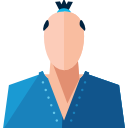










Answers & Comments
Verified answer
Some programs change the resolution to run properly. This is especially true of some older games, TV Tuners, Virtual-PC, and a few others. If it's a good program, it should put thengs back how they were when you close it.
Vista will also restrict the resolution, visual-themes (like disabling Vista Aero), and other things if it detects an known compatibility issue with whatever is running. I have this with RealPlayer...it should go back within a few minutes of closing the program though.
Lastley, programs that display on external monitors usually change (stretch/shrink) the LCD resolution to make it look correct on the external display...again, it should be put automatically back to normal when the program finishes or the external screen is unplugged.
Resolution change happens because the program needs a specific res to run. If it doesn't use that res, bad things happen, and the program might not start. Just ignore it, and keep your eyes in the program. It should automatically switch back to normal after being closed
In all computers there is a battery to keep your configurations. It's called the CMOS battery that contains date and time; size your hard drives, how much memory so forth and so forth. When that starts to go things like configurations of your screens and date and time start to disappear because it doesn't know what it's got. He might have to go to a computer shop and have it checked out to have a new CMOS battery replaced.
What program is it??
No program should have the right to change your rez.
Update or re-install your graphic card.