XP antivirus 2012 removal?
I actually thought this was legit until, thankfully, I searched YA and it turns out to be a virus. I cannot access the web on my infected computer in regular mode, however I can do it in safe mode.
How can I remove this virus??? PLEASE HELP!
Update:It's on a Windows XP computer
More Questions From This User See All






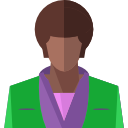




Answers & Comments
Verified answer
You will need to install Malwarebytes' Anti-Malware BUT you will need to download it from another computer. I have had this problem before and I know it takes over your browser too. So download Malwarebytes' Anti-Malware from another computer and put it on a cd or usb flash drive install it and run it and it will remove that fack antivirus crap.
Note: If you are blocked from downloading files, you may have to download them on another computer and run them from a flash drive. If you cannot get online or update Malwarebytes, open Internet Explorer, go to Tools > Internet Options > Connections > LAN Settings > uncheck everything except "Automatically detect settings", and try again.
Go to http://www.bleepingcomputer.com/download/anti-viru... , download and run rkill. After it completes, go to http://www.malwarebytes.org/ and download Malwarebytes, install, update, and run a full scan. Remove any items it finds. If prompted to reboot, do so. Note that if you reboot before running Malwarebytes, you will need to run rkill again.
Confirm that the infection is removed and your computer works. Then go into system protection (Start > Right click Computer > Properties > System Protection), select any hard drives with protection on, press Configure..., and turn off system protection. Then reenable it (deletes all restore points). This ensures the infection does not remain in your restore points.
If you cannot follow these steps because the infection is keeping you from loading Windows normally or running files, try following them again in Safe Mode w/ Networking. Reboot your computer, and continually tap F8 during the boot process. Select Safe Mode w/ Networking.
These instructions are tailored to Windows 7; if you use a different version of Windows, then they may differ slightly. Use common sense.
this is actually quite a smart little virus but its easily removed by downloading malwarebytes http://www.malwarebytes.org/ download the free version install and run a full scan it will find other things like cookies and stuff but it will also find all of the xp virus and remove it...
wipe the hard drive, reinstall windows. that's the easiest way.
it's sometimes possible to track down the virus and remove it manually by searching through your computer for it (some viruses install themselves as normal programs), but not always.